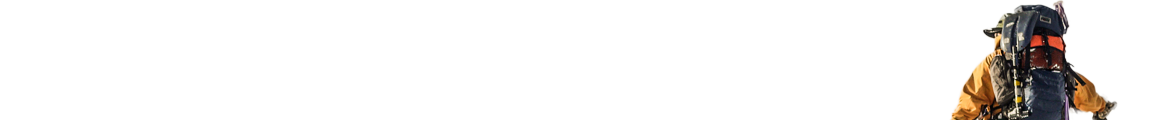You never have to visit the 14degrees website ever again!
(Unless you want to make comments, that is :-))
Keeping up on the latest news from the 14degrees action has never been easier with a brand new option of subscribing to the blog. If you take a look at the front page, you’ll see on the right the new option to subscribe to the 14degrees blog. Or you can subscribe right now by clicking on this link (a pop-up window will appear with a place to type your email).
For readers accustomed with feeds, you can follow the links at the very bottom of this page to add the 14degrees blog to your online feedreader, or use your feedreader software.
What does all this mean?
If you subscribe, you will receive emails in your mailbox each time I post new updates. No new content, no email. You’ll get all the new content that appears on the website (full photos and text), with no need to access the website at all.
How do I subscribe?
When a you, dear reader, type your email into the form on the front page or in the convenient popup window here, you will begin the two-step process of subscribing to the 14degrees blog.
- STEP ONE: Type your email into the box (and enter any security text when prompted). You will be sent a confirmation email to your inbox.
- STEP TWO: Go to your email inbox and click on the link in the email to activate your subscription.
I won’t get spammed or anything will I?
No. It is safe and fun. I am using Feedburner, one of the major blog subscription management sites on the internet to manage subscriptions to the 14degrees blog. They are already handling over half a million blogs.
I personally am subscribed to two blogs via Feedburner, and have had no issues. It is very convenient.
Now I can’t finish without thanking the person who has made this all possible. Neil is a past workmate, and he is the one who performed the neccessary surgery on my website to get the RSS feed going (it was down for a long time). Big thanks to you Neil.
Does this mean post cards are outdated?
I hope so.